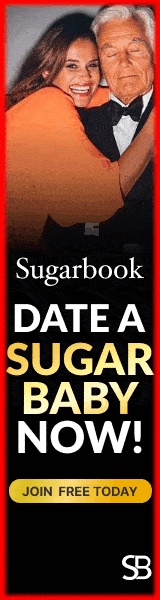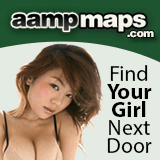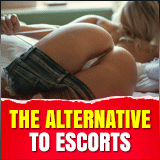Thread: Internet Security
+
Add Report
Results 91 to 105 of 210
-
08-11-11 07:39 #120Senior Member


Posts: 1123Google 'safe browsing'
My browser of preference is Mozilla's Firefox. Well it seems to have (several years ago no less) teamed up with Google to protect us from ourselves.
Now I do not deny there is way to much 'phishing' and 'malware' floating around the web. However, my AV and internet security do an adequate job of stopping it.
Anyway, for those (like me) getting the Google safe browsing problem with Firefox or Chrome, the solution seems to be to use Interet Explorer. I personally DO NOT like using IE for ANYTHING, but there are some times when there is no choice. This may be one of them.
It is too bad that Firefox / Google do not give us the option of permanently accepting accessing the site. At least I have not found that option in my searches, but then I was using Google (hey I just woke up). I may have to try another search engine.
Okay, a bit more info. First using 'Bing', I found this site that is 'supposed' to allow us to turn 'safe browsing' on or off. Well for me it did not work.
https://addons.mozilla.org/en-US/firefox/addon/safesearch-off/
Now there was link on the 'blocked' notice (this is not an attack site) that has an option that will stop this. In Firefox, go to your Tools/Options menu and click the security tab. Then uncheck the 'block reported attack sites' and then click OK.
You may want to restart Firefox, but I didn't and things are now working nicely.Last edited by Seva Lurker; 08-11-11 at 08:01. Reason: added additional information
-
08-11-11 06:39 #119Senior Member


Posts: 1021Same Warning
The same thing happened to me last night. I use Firefox and all the bells & whistles went off when it blocked USASG. Originally Posted by Aacountyman
[View Original Post]
Originally Posted by Aacountyman
[View Original Post]
-
08-11-11 05:53 #118Banned Member


Posts: 426GOOGLE flagging this site
I am getting browser warnings from google about this site. It seems one of your banner ads is sending out malicious software. FYI.
-
08-10-11 14:36 #117Senior Member


Posts: 226[Deleted by Admin]
============================================
Greetings Gentlemen,
With all due respect, I would very much appreciate it if you would not use my forum to publicly solicit or exchange information on how to find and/or use my competitor's website(s).
Thanks,
Jackson
-
07-13-11 14:29 #116Senior Member


Posts: 367Try TOR.
While CCleaner works, it's kinda annoying when it deletes site preferences to legit regularly visited forums / sites. It also doesn't help that whomever has access to your router can see where you've been dredging on the internets even after you've cleaned out your history! With that said, I use TOR to visit sites anonymously and when am done, I close TOR and fire up my regular browser and don't have to worry about anyone seeing my web history. With that said nothing is foolproof. Originally Posted by Papa Rotzi
[View Original Post]
Originally Posted by Papa Rotzi
[View Original Post]
-
07-11-11 08:56 #115Senior Member


Posts: 387All your search / visit history is NOT erased and can give you up. Index.dat files
Since we are on the subject of PC's and such, here's something you all should know from a privacy perspective. WIndows has a file, "index.dat" That that tracks ALL of your web pages accessed, URL's visited, even all emails sent if using Outlook or Outlook Express. There are ways to delete these files, but it's not easy. Here's a youtube link that describes what I'm talking about. http://www.youtube.com/watch?v=ev3Lew9czkA GOOGLE the term "index.dat files" and read up on them. You can erase all of your cookies, history, etc. But these puppies can give you away. Just an FYI. I read somewhere that CCleaner removes these files. NOT SURE on that so research is needed to confirm. Just letting all you guys know about the "backdoor" Windows has to trap our sorry asses.
Last edited by Papa Rotzi; 07-11-11 at 08:58. Reason: remove auto-correct that changes critical items
-
07-11-11 00:00 #114Senior Member


Posts: 295Try the settings of your antivirus software
I had a problem recently where my pc was going really slow when surfing the web, turns out new version of my antivirus software has a setting to virus check every webpage and every link. Rather than just look for viruses in downloads etc. This setting is definitely valueable, but if you are surfing (reasonably) reliable websites, you can switch off and see a noticeable improvement.
 Originally Posted by Papa Rotzi
[View Original Post]
Originally Posted by Papa Rotzi
[View Original Post]
-
07-10-11 22:28 #113Senior Member


Posts: 36Computer Clean Up Programs
I would download CC Cleaner or History Kills. They do a good job of cleaning up your disk of all the fragments. You might want to run a De Frag hard drive and then do a Check Disk. Do a massive clean up and lining up all the program files seems to make my computer run a lot faster. Originally Posted by Niteluvr
[View Original Post]
Originally Posted by Niteluvr
[View Original Post]
-
07-10-11 21:41 #112Senior Member


Posts: 62CCleaner is still alive and I have been using for last 3-4 years. Originally Posted by Papa Rotzi
[View Original Post]
Originally Posted by Papa Rotzi
[View Original Post]
-
07-10-11 19:04 #111Senior Member


Posts: 387Also try CCleaner.
Back when I used Windows machines, I swore by program called "CCleaner" for finding and erasing all of the flotsom that can clog up a PC. Not sure if it's still around, but 3 years ago it was a good program to have.
 Originally Posted by Papa Rotzi
[View Original Post]
Originally Posted by Papa Rotzi
[View Original Post]
-
07-10-11 19:03 #110Senior Member


Posts: 387It could be your Anti-virus software
The newest versions from MacAffie and Norton (to name two.) , look at, scan and scrub every effing thing. These programs can seriously impact your performance. Just another thought. I doubt it's your actual computer or IE9, but who the heck actually knows.
 Originally Posted by Niteluvr
[View Original Post]
Originally Posted by Niteluvr
[View Original Post]
-
07-10-11 10:13 #109Senior Member


Posts: 346Chrome and an MBP
Nite, Originally Posted by Niteluvr
[View Original Post]
Originally Posted by Niteluvr
[View Original Post]
I'm downloading HD porn files from Reality Kings using Firefox and reading USASG on Google Chrome on my Macbook Pro and encountering no slowdown issues on either one. You may want to consider Mac Cleanser (if you're on a Mac) or the Windows equivalent to really scrub your cache, eliminate the flash cookies and other nonsense that accumulates over time. Not sure if that's going to help in your situation, but it's worth a try.
Hope that's helpful.
CH
-
07-10-11 01:06 #108Senior Member


Posts: 387Yes to skype and Messenger.
But not MSN. But do keep multiple browsers open and sometimes run Netflix on the TV (wifi) at the same time. And I'm on DSL not cable.
4 gig dual core MacBook Pro that's 3 years old, running Snow Leopard 10. X. So nothing fancy.
 Originally Posted by Niteluvr
[View Original Post]
Originally Posted by Niteluvr
[View Original Post]
-
07-09-11 23:52 #107Banned Member


Posts: 13634Did all that. Do you happen to run Skype, MSN and Yahoo Messenger while perusing USASG? Originally Posted by Papa Rotzi
[View Original Post]
Originally Posted by Papa Rotzi
[View Original Post]
-
07-09-11 23:18 #106Senior Member


Posts: 387Not Jackson but.
Clean out your cache and cookies and revert back to IE8 perhaps? I use Safari (Mac) and Chrome with NO ISSUES whatsoever. With this new release the site appears to be faster than ever for me. Just my two centavos worth.
 Originally Posted by Niteluvr
[View Original Post]
Originally Posted by Niteluvr
[View Original Post]

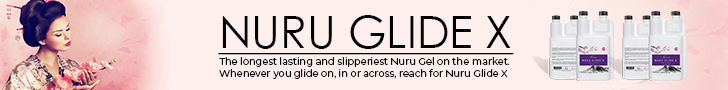

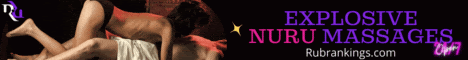

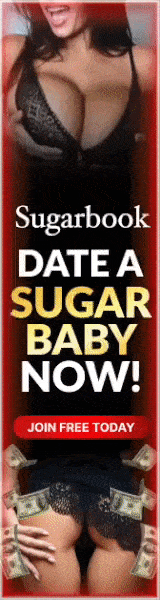
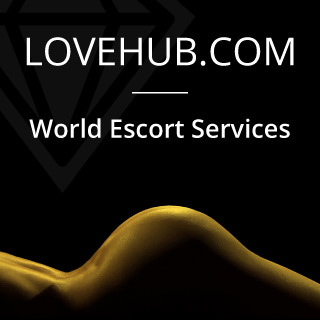


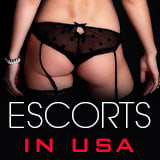

 Reply With Quote
Reply With Quote