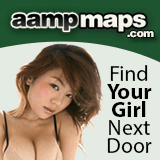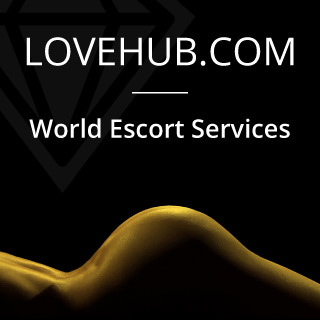Thread: OPSEC. Operattional Security
+
Add Report
Results 1 to 15 of 178
-
05-03-24 00:11 #178Senior Member


Posts: 1844So, essentially not replicable for anyone without your specific circumstances.
Namely, access to the anonymizing process of using a 20,000 person organization to lose oneself in the crowd, aided by a VPN and MAC address changer. Originally Posted by FarFarAway
[View Original Post]
Originally Posted by FarFarAway
[View Original Post]
Thanks for clearing that up.
So I guess I'll repeat the question I addressed to the OP (KidFarian) since his post specifically said that he set up his Gmail account recently, rather than years ago. Hopefully his recollection will be clear and it's also to be hoped that his methodology will be applicable to a wider cross-section of mongers.
-
05-02-24 00:02 #177Senior Member


Posts: 2697I didn't have to 'activate' anything. I bought a TracFone. It came working once I fired it up. To set up the phone, I am not 100%, this was many years ago, and I've done it the same way all this time. You can go to the TracFone website on a browser and do a lot of the account functions. I didn't do anything out of the ordinary that I recall, including disable location service. I don't see why it would matter anyway. I probably set up the account while on the phone, not while on a web page. It wasn't until much later in my use of the phone and Google Voice that I realized I could access messages on the web. The burner does not have VPN, so no I did not use a VPN when creating the account. There was no 2 FA then, and there isn't now. Not on the phone, not on the google page I use. Originally Posted by JmSuttr
[View Original Post]
Originally Posted by JmSuttr
[View Original Post]
I work with a group that has over 20000 employees. If you work for a big corporation, I am sure they have more. If you VPN into their server, that sea of people provides a modicum of anonymity I'd guess. I am no techie however. If you don't work for a big company, SOL. Figure it out yourself.
I will switch the MAC I'd periodically on the laptop I use to access websites, including google's. I never do anything different w / the phone. I downloaded an app to switch the MAC I'd on my Apple laptop. It is called WiFiSpoof. Anyone can use it.
There is no warranty on anything I have said. This is what I did, to the best of my recollection. Some of it was done years ago. Since then, I also got a new phone and had a mom and pop cell phone shop xfer the sim card to a new phone w / more memory. I recommend at least 12 MB. If that ain't good enough for you, good luck.
-
05-01-24 17:46 #176Senior Member


Posts: 1844Not sure I'm correctly following the steps
Here's my understanding of what you posted: Originally Posted by FarFarAway
[View Original Post]
Originally Posted by FarFarAway
[View Original Post]
1. You bought a burner for cash. That's clear enough. Where and how did you activate the phone? Did you need to use a laptop or desktop in the process, or was it completely on the phone itself?
2. You created an email account (Gmail, I assume). And I'm also assuming the TracPhone was the device used to create the account. Questions: Did you disable location services? We're you at a location, while creating the account, that isn't associated with other devices Google recognizes as you? Did you use a VPN while creating the account? Did you sign up on the website or using an app? Specifics are key, and there may be others that are relevant that I didn't think to ask about.
3. What kind of two-factor authentication did you use to set up the account? A text to the burner, or something else? Have you needed to use the 2-FA since you created the account?
4. You mentioned a "large organization server" + VPN. Is that something that can be easily replicated by others, or is it unique to your situation? If a regular monger (who doesn't have access to such an organization) wanted to replicate your process, how would they do it?
5. You said that you spoof the identification of your machine. Are you talking about your TracPhone, or something else? Please explain because, at first reading, it's unclear if that's something that can be easily replicated.
Apologies for all the questions. But it's often the case that someone who has done something can leave gaps when explaining it to others. That's because, once you've done something, some of the steps seem obvious or self-evident. But to others those steps might not be so clear.
-
05-01-24 00:47 #175Senior Member


Posts: 2697That is exactly what I have. I bought a TracFone smartphone in Walmart w / cash. I made up an email, or perhaps I allowed Android to make it up based on what I entered. The only things I have ever fed TracFone and Android / Google is that sugar name. There is no way to trace that back to me. When I need to buy minutes or GBs, I use cash to buy a TracFone card and enter that PIN on their website. I have also on some occasions used prepaid debit cards to add in a GB of web access through the TracFone website. I enter into that website, or the Google voice page, through a VPN into a large organization's server. And I spoof my machine I'd. Originally Posted by JmSuttr
[View Original Post]
Originally Posted by JmSuttr
[View Original Post]
Google may be able to use my behaviors and other places and devices I have repeatedly been around to figure out who I am, but I don't think they have any motivation to do so, and I don't see how that info could get me into trouble.
-
05-01-24 00:41 #174Senior Member


Posts: 2697I never said that I believed my measures maintained perfect anonymity. And I don't have any reason to believe I am under surveillance. Not by Google, not by LE, not by my SO. The latter is key for us. Never give the SO any reason for suspicion is a key element of OPSEC. I do have a WiFi spoof app I use periodically to change my machine I'd. I keep location services off on my IRL cell phone as much as possible, unless I am traveling and must use ride share. I keep Wifi off when I am out of my house also. Same on my burner. Originally Posted by ChrisCarr
[View Original Post]
Originally Posted by ChrisCarr
[View Original Post]
-
04-30-24 20:26 #173Senior Member


Posts: 1844Have you ever been successful in setting up an anonymous Gmail account?
That was the question I addressed to the OP. If anyone has been able to do so, I'd love to hear about the steps they took. Originally Posted by FarFarAway
[View Original Post]
Originally Posted by FarFarAway
[View Original Post]
-
04-30-24 13:37 #172Senior Member


Posts: 252Still not enough
Your browser in stealth mode on a vpn will still not anonymize you. Big players with vested interest in security profiling (Alphabet, Meta, Apple) will use your browser's Javascript fingerprint to be able to identify the host generating the traffic. You will have to create a new VirtualMachine (not from a Clone!) on your desktop to instantiate a new JS fingerprint and use that for specific activities. A new VM and a different IP preferably from a different VPN provider for every 'personality' or 'activity' that you want segregated. Originally Posted by FarFarAway
[View Original Post]
Originally Posted by FarFarAway
[View Original Post]
On top of that, if you are being surveilled, your activity as seen as bits and bytes moving in and out of your ISP, (which any LE / TLA can obtain access to) can be used to correlate activity. That is not a problem for the everyday monger unless you are an agency / pimp / chomo, but should be in your nexus of consideration if you really want to anonymize your activity.
Also don't forget the abundance of GPS-enabled devices in your life. Even if you turn off your phone completely there is supposedly an ability to reverse-engineer the gyroscopic activity of a phone.
Most scammers and spouses will not have the resources or training to I'd you based on what you have laid out so far, but a Private Investigator could definitely pull some of this off.
Sorry to raise the schizo-paranoia levels here, TMYKTB.
-
04-29-24 19:28 #171Senior Member


Posts: 2697I don't really use google on the web in my personal life. However, they are the vendor to my large organization for work servers, etc. I have never had any suspicion that google figured out who I am. Originally Posted by JmSuttr
[View Original Post]
Originally Posted by JmSuttr
[View Original Post]
I have an Android personal cell phone as well as an Android burner that I use GV on. I have no doubt that google could figure out some key info about me, based on the proximity of my phones at times, but I make sure never never to have my burner on at my home (and luckily, my house is a cell dead zone, so I can only get service on my personal cell by using Wi-Fi.
I am pretty picky about the browsers I use to access Google in my sugar life. I am preferring the Brave browser at the moment, I run it only in stealth mode, and I periodically make sure that I clear out the history if there is one (there isn't supposed to be if I have been perfect at running in stealth). I also access a server at my work through a VPN most of the time I use that Browser at home.
-
04-29-24 14:16 #170Senior Member


Posts: 1844Quick question about pseudo Gmail setup
I'm not the most tech-savvy nerd in the room, but neither am I a Luddite. Google seems to have an uncanny ability to figure out who you are, while trying to setup a dummy account, even if you take steps to prevent that from happening. Originally Posted by KidFarian
[View Original Post]
Originally Posted by KidFarian
[View Original Post]
Just curious as to how you successfully navigated that particular problem (TIA).
-
04-28-24 22:37 #169Senior Member


Posts: 266Once I've told an SB I'm neutered, I've never had one question it. But then again, I'm older, so it's more believable than a young buck making the same claim. Or, maybe I just have a trustworthy face, LOL. Originally Posted by AnonDemon69
[View Original Post]
Originally Posted by AnonDemon69
[View Original Post]
-
04-28-24 12:04 #168Senior Member


Posts: 72I saw that too. Although hotels say to not flush condoms down the toilet cause of clogs, I still do it. But I wouldn't do it in a privare residence, so I opt to finish in their mouth or on their body. Originally Posted by CuriousVaMan
[View Original Post]
Originally Posted by CuriousVaMan
[View Original Post]
Also, how are you guys with vasectomies able to convince the SB that you got one without them asking for proof? I guess the small scar?
-
04-28-24 10:04 #167Senior Member


Posts: 2697Uh, yeah. If you just go to voice. google.com on a browser, you can log in with just the first part of the email address that goes w / your sugar google account (not the " at " or beyond) and your password. You have all your texts right there. Also, it seems a lot of the time the contacts that you have entered on your phone will show up on the browser page. This is not consistent, though, and IDK why. Originally Posted by KidFarian
[View Original Post]
Originally Posted by KidFarian
[View Original Post]
This is super handy because I never have to have my burner at my home, which obviously has all sorts of risk. I like many spend a great deal of time on my laptop, so texting quickly on that doesn't arouse any suspicion.
-
04-28-24 08:24 #166Senior Member


Posts: 65[Deleted by Admin]
EDITOR'S NOTE: This report was redacted or deleted to remove sections of the report that were largely argumentative. Please read the Forum FAQ and the Forum's Posting Guidelines for more information. Thank You!
There were probably 100 ways you could have said this and not have been a dick about it, you choose one of the few that you weren't.
A2
-
04-28-24 08:20 #165Senior Member


Posts: 534Google Voice Text
I recently learned to send text through Google Voice via email instead of the app. Use a pseudo Gmail account for Google Voice and once it is set up, delete the app and send emails to communicate with and set up appointments. You may have to keep the app if the provider wants to call you before meeting them, so keep that in mind. Good luck and stay safe. Originally Posted by FarFarAway
[View Original Post]
Originally Posted by FarFarAway
[View Original Post]
Kid.
-
04-28-24 01:47 #164Senior Member


Posts: 266Make A Mom
Not sure where to put this, so I'll put it here, as it's ultimately about OpSec.
As I've had a vasectomy, I'm not concerned at all about pregnancy risk. That said, for those of you who are unsnipped, I hope you're taking necessary precautions, including flushing your spew filled bag down the toilet. That is, out of your baby's reach.
I watch a podcast called "Better Bachelor. " The host, Joker, recently had a snippet on a contraption from Make A Mom showing a woman going into the bathroom trash, extracting cum from a used condom with which to inseminate herself. It's basically a reusable, at-home gynecological turkey baster. WTF.
Stay safe!
https://www.makeamom.com/

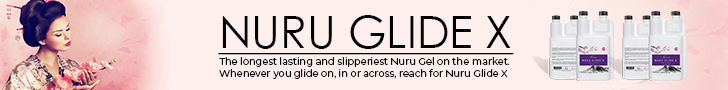

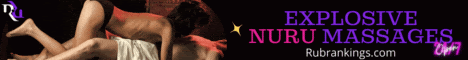

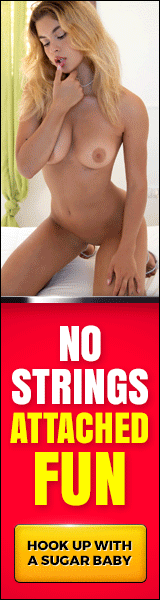
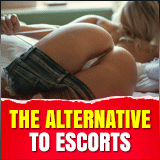

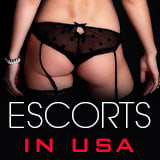


 Reply With Quote
Reply With Quote