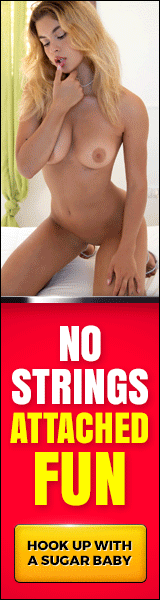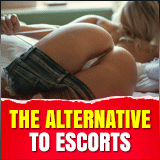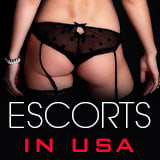Thread: Login & Posting Problems - Member Discussions & Advice
+
Add Report
Results 136 to 150 of 351
-
11-28-12 07:57 #216Senior Member


Posts: 249Board indexing
Hi,
I know you're a busy man, so here's my question. Has something happened to the message indexes, or is my account the problem?
When I click on a link to a post, I am thrown to the first post in the forum from years ago. When I post something in a forum, I am also dumped to page one. None of the email links, or links I click on in a forum that might point back to a month ago, it dumps me back to page 1.
I was wondering if vbulletin (which I have some experience running) has corrupt indexing of messages.
Am I the problem child, or is this a board wide problem?
Thank you in advance for your time and attention.
I might have an answer on how to fix this for you.
-
11-26-12 11:23 #215Senior Member


Posts: 6038Ignore List Question
If I put someone on my ignore list, I know that I don't receive his posts, but does he receive mine? Also, can you take someone off the ignore list once you put them on it?
-
11-20-12 21:08 #214Senior Member


Posts: 67Post number sequencing is reversed
I first encountered this problem in October. I did not fully understand what was happening when I would try to link to another post, (e. G. View Original Post) in a quoted post. I reported this problem via the Contact Us link at the bottom of the page. I have not received a response to this message.
Today I discovered that this problem ONLY occurs when I log in. All of the post numbers are reversed with the most recent post showing as #1. If I am not logged in the post numbers are totally reversed with #1 being the original post when the thread was started by the Admin, and the most recent post being the highest number post. I searched all over the site to see if there is something that I may have switched in my Member Settings. I just happened to run across the problem here and I am relieved to find it is a common problem.
Now the only problem is to get someone at Admin to pay attention to what seems to be a common problem with the data base and fix it. I suggest anyone having this problem report it via the Contact Us link at the bottom of the page. Then they will have a better understanding of the magnitude of the problem.
-
10-25-12 23:32 #213Senior Member


Posts: 70Test post
So, not sure this is going to work. Kind of a test. I've tried posting three times and it's not working.
-
10-25-12 23:15 #212Senior Member


Posts: 265Creating a new account "cures" the problem? Wild.
Hopefully someone w / admin rights will figure out what to do.
 Originally Posted by Pacom555
[View Original Post]
Originally Posted by Pacom555
[View Original Post]
-
10-25-12 18:26 #211Senior Member


Posts: 114I'm not sure, but I think what you're saying is that you have the same problem? So this post shows as #1 for you too? Originally Posted by Diogenesbarrel
[View Original Post]
Originally Posted by Diogenesbarrel
[View Original Post]
I understand what you're saying about the "index" number and the post number being different. I presume this is because the index number is a unique I. D, so it accounts for forum / subforum / post or however it's organized.
But, the index number should still correspond to the correct post, so that within a thread, the post # and "index" number will always correspond. If, when you click on the post # in the upper right, it takes you to the beginning of the thread (as it does for me) , then it's messed up (as it is for me).
To test this, create a new account. When I did this, and use that new account, the posts are numbered correctly, with the oldest being #1. So, for example, with the new account, this post appears as #211. If I click on #211, it keeps me on this page. If I do a search, every thing is honky dory.
But with this account, the numbers are backwards and the search function is useless.
Sorry if this is confusing. It makes sense if you're having the problem I am. If I'm overlooking something, please let me know, cause I'd really like to fix it.
Thanks!
-P
-
10-24-12 16:01 #210Senior Member


Posts: 265skewed index numbers
There is a huge difference between the number for the post in the link (this post, at the top of this thread, reads #1 but is actually 1578952).
If you were to click on the ID (#1 right now), it takes you to the end of the thread. Each edit and initial post brings me to the end of the thread. This appears to happen on all forums.
Every search result is significantly skewed this way.
This post's URL: http://www.usasexguide.info/forum/showthread.php?1314-Login-amp-Posting-Problems-Member-Discussions-amp-Advice&p=1578952&viewfull=1#post1578952Last edited by Diogenesbarrel; 10-24-12 at 16:03. Reason: additional info for URL
-
10-22-12 17:25 #209Senior Member


Posts: 114I think I've figured out the problem: When I view threads with this account, the posts are numbered in reverse, such that the most recent post is post "#1." This isn't a problem until I do a search which bases the results on post number. Originally Posted by Pacom555
[View Original Post]
Originally Posted by Pacom555
[View Original Post]
Example:
I'm in a thread with 500 total posts. I execute a search, and click on one of the resulting posts, which happens to be the most recent post (and therefore is post #500 according to the system). However, because my numbering is backwards, I'm taken to the oldest post (which is post #500 for me).
Does anyone know how to fix this?
Thanks.
-P
-
10-18-12 15:15 #208Senior Member


Posts: 114Problem with Search function
I've been experiencing what seems to be the same problem for the past 6 months or so. Originally Posted by Rocker25
[View Original Post]
Originally Posted by Rocker25
[View Original Post]
Basically, when I perform a search, then click on one of the resulting posts, I'm taken to a completely different post at the completely wrong time (usually years off). I created a new account and using that account, the search works fine. When I switch back to this account, it goes all wonky. I have tested it on 3 different computers and 4 different browsers (cleared cache, cookies set to accept) with the same results.
I have contacted Jackson, but have not had success in resolving it. As a possibly related side-not, the banner ads I used to see no longer appear (images are turned on in the browser).
Thanks for any suggestions.
-
10-15-12 09:39 #207Senior Member


Posts: 454Reacher, as a regular member, all of your posts are moderated and can take several hours to appear. Originally Posted by JReacher
[View Original Post]
Originally Posted by JReacher
[View Original Post]
-
10-11-12 18:12 #206Regular Member


Posts: 13Posts did not appear
I just registered and posted twice. The posting seemed to work as expected, but they are not appearing. Is there a delay? Or an issue with posting via iPad?
Thank you.
-
10-07-12 10:44 #205Senior Member


Posts: 1679Unable to post
I log on, it recognizes me, but when I go to post it claims I'm not logged in. I re-log, attempt to post, and get the same error.
Edited to add: its not across the board, as I was just able to post here. Also I can view pics but not once I click on them (to enlarge). Also my successful posts seem to lag a bit, almost like a new user. I also sometimes see waiting messages, othertimes not?
-
09-13-12 01:24 #204Senior Member


Posts: 885Re: Missing Folder Icons
OK, looks like the problem is fixed. Originally Posted by Spaceman Spiff
[View Original Post]
Originally Posted by Spaceman Spiff
[View Original Post]
Thanks Jackson!
-
09-09-12 23:55 #203Senior Member


Posts: 899Re: Missing Folder Icons
Along with seeing the red X's, I also don't initially see the folder icons. But I do see these folder icons if I click on the city and then click the back arrow. This behaviour also is seen with the Sub-Forum icon at the state. I see red X's but if I go into the Sub-Forum and then click on the back arrow, I see the icon. I still see the red x's in other places too and should mention I am using the IE 9 browser. Originally Posted by Spaceman Spiff
[View Original Post]
Originally Posted by Spaceman Spiff
[View Original Post]
By the way, if I right click on a red X and list the properties, I see a forumtest in the URL address. I assume Jackson or other admin is doing some experimentation or testing. I hope they know things are kind of dorked up and are working on a fix. This all could possibly be cleared up by tweaking some configuration or security setting on the my end, but I don't want to fvck my system up. At least the forum is still up and being used by hobbiest for its purpose. Cheers!
-
09-09-12 20:29 #202Senior Member


Posts: 885Missing Folder Icons?
Normally when I click on the forum for a state, to the left of the link for each covered city there is an icon (shaped like a folder, if I recall correctly). If that city has had new reports added since I last visited, the color will be different than for cities with no new reports.
I'm not seeing that icon at all anymore. I'm not sure when this started, but it's definitely been over a week now. I thought my (old) browser might finally have gone to unsupported, but I don't see the icons with the newest Firefox either.
Does this relate to the "red X" reports below? Did you use to see folder icons where the X-es are?Last edited by Spaceman Spiff; 09-09-12 at 20:30. Reason: spelling

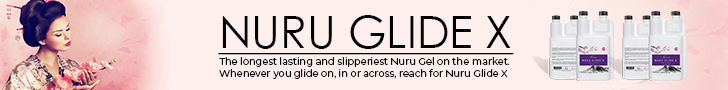


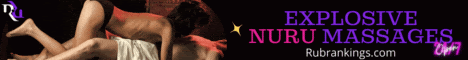
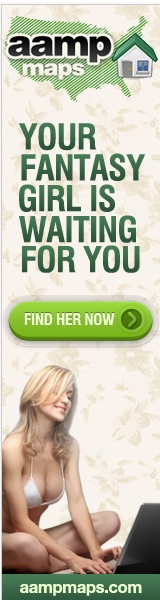
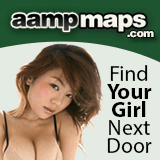
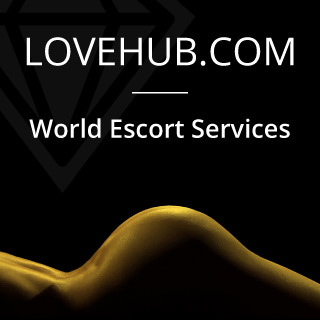



 Reply With Quote
Reply With Quote